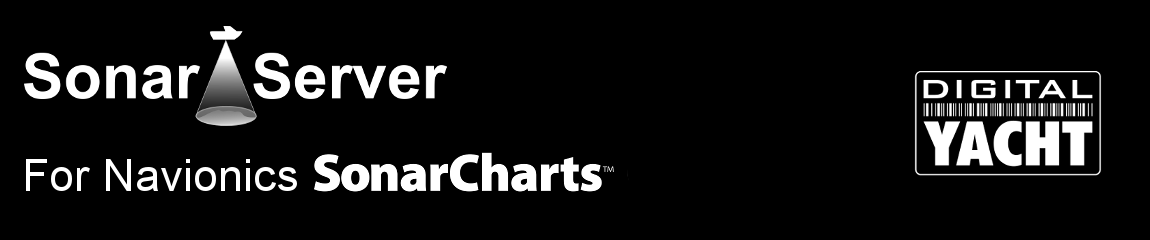The screen shot above shows the “Magic” of Sonar Charts™ “Live” and how the depth readings wirelessly streamed by our Sonar Server, start to add to and improve your existing Navionics charts.
Simply connect wirelessly to the Sonar Server, open the Navionics Boating App (V7.4 or higher) and it will start logging your depth data in the background. If you want to see the “Live” depth contour generation, simply go to Menu>Map Options and you can turn on the Sonar Charts Live display.
You will also benefit from having a current Depth Display at the top of the chart and if wireless GPS data is being received you can turn off the devices “Location Services” (GPS) to improve battery life or even use the app on a “WiFi Only” iPad or iPod Touch that does not have its own internal GPS.